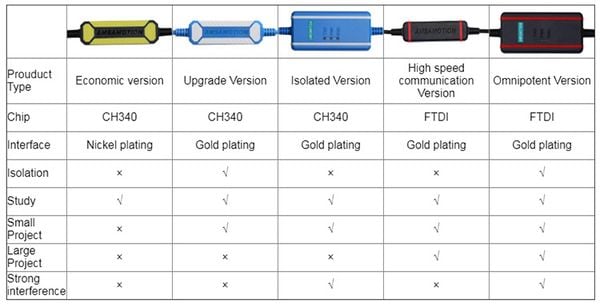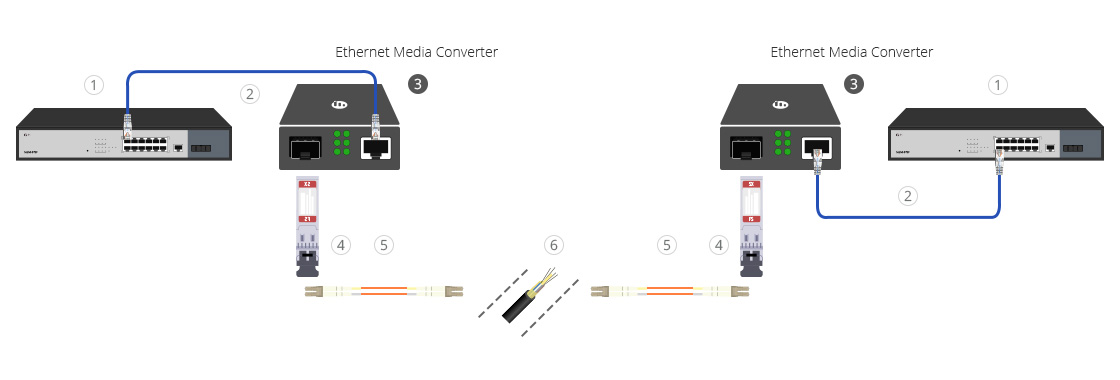Cách lấy lại mật khẩu trên Switch CISCO Nexus N3K N5K
-
15/04/2019
Here i will show how to step by step recover a password on N 5k (ex. N5548).
1. Do a hard reboot by unplugging the power cable.
2. Careful watch the switch boot up and when it gets to “Loading system software” (see below) and send break command “Ctrl + ]”.

3. Once you successfully send a break command ( Ctrl + ] ) it will take you to the below screen.

4. Now enter the following commands:
switch(boot)# conf t
switch(boot)(config)# admin-password NewPassword
switch(boot)(config)# exit
switch(boot)# load bootflash: <system_image_file.bin>
This is how it should look (see below). You will use System image not Kick Start image here.

5. Once the switch loads, please login and enter the following commands to assing the new password and save.
switch# conf t
switch(config)# username admin password 0 New_PASSWORD
switch(config)# copy running-config startup-config
If recovery fails. Go back to boot mode (Follow step 1-3) do write erase to kill your startup-config and repeat the rest of the process (Make sure you have backup of the original config by renaming the config file. Move is used to rename a file.)
I hope this helps!
- Trang chủ
-
Sản phẩm

-
Thiết bị mạng và truyền dẫn

- Switch/Converter Công Nghiệp
-
Module quang

-
Dây nhảy quang nối quang

-
Dụng cụ thi công quang

- Bộ chuyển đổi quang điện
-
Thiết bị đo viễn thông

-
Hộp phối quang ODF

-
Phụ kiện vật tư cáp đồng và RF

-
Phụ kiện quang

-
Thiết bị nguồn và phụ kiện

-
Phụ kiện Máy hàn quang và OTDR

- Măng xông quang
- Thiết bị và vật tư tiêu hao sản xuất Dây nhảy quang
-
Vât tự và phụ kiện cáp mạng

-
Phụ kiện PLC-HMI-SERVO

- Máy in và nhãn in cho hệ thống điện nhẹ
- Dụng cụ kéo cáp
-
Thiết bị mạng và truyền dẫn
-
Giải pháp

-
Dịch vụ

- Hàng đã qua sử dụng
- Giới thiệu
- Liên hệ